We’ve listed detailed information on how different graphics settings in RV There Yet affect PC performance and visual quality. Benchmark data includes performance impact analysis and optimal settings for both low- and high-performance systems.
RV There Yet Graphic Settings
Here are lists of how different graphics settings in RV There Yet affect PC performance and visual quality:
System Specifications Used for Testing:
| Component | Specification |
|---|---|
| CPU | AMD Ryzen 7 7700 |
| GPU | Radeon RX 7800 XT |
| RAM | 32 GB DDR5 |
| Monitor | 1920 × 1080 (Full HD) |
All performance results below were recorded using this configuration.
Shadows
| Setting | Avg FPS | Performance Loss |
|---|---|---|
| Low | 214 | — |
| Medium | 167 | −22% |
| High | 161 | −24% |
| Ultra | 115 | −46% |
Analysis: Visual difference is noticeable between Low and Medium settings. Ultra offers no meaningful improvement but causes a major performance drop.




Recommended Settings:
- Low-end PCs: Low
- Mid to High-end PCs: High
Global Illumination
| Setting | Avg FPS | Performance Loss |
|---|---|---|
| Low | 196 | — |
| Medium | 197 | — |
| High | 162 | −17% |
| Ultra | 138 | −29% |
Analysis: A clear difference exists between Medium and High. Ultra provides better lighting but significantly lowers FPS.




Recommended Settings:
- Low-end PCs: Medium
- Mid to High-end PCs: High
Reflections
| Setting | Avg FPS | Performance Loss |
|---|---|---|
| Low | 178 | — |
| Medium | 174 | −2% |
| High | 174 | −2% |
| Ultra | 174 | −2% |
Analysis: Low reflections look noticeably worse. Medium and higher settings have almost no performance impact.
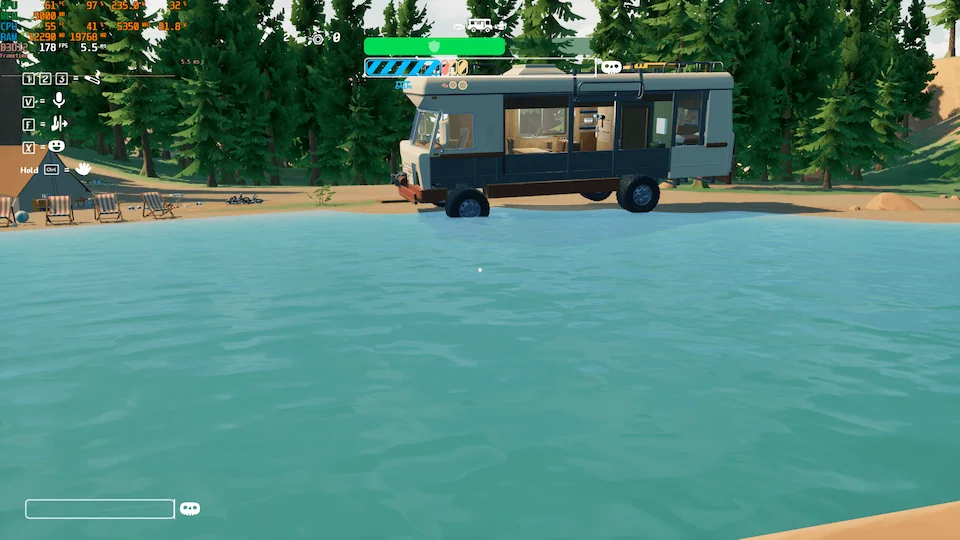



Recommended Settings:
- Low-end PCs: Low
- Mid to High-end PCs: Ultra
Post Process
| Setting | Avg FPS | Performance Loss |
|---|---|---|
| Low | 186 | — |
| Medium | 183 | −2% |
| High | 182 | −2% |
| Ultra | 182 | −2% |
Analysis: No significant visual or performance differences across settings.




Recommended Settings:
- Low-end PCs: Ultra
- Mid to High-end PCs: Ultra
Textures
| Setting | Avg FPS | Performance Loss |
|---|---|---|
| Low | 205 | — |
| Medium | 204 | — |
| High | 203 | — |
| Ultra | 204 | — |
Analysis: No visible or measurable difference between settings.




Recommended Settings:
- All systems: Ultra
Effects
| Setting | Avg FPS | Performance Loss |
|---|---|---|
| Low | 197 | — |
| Medium | 198 | — |
| High | 195 | −1% |
| Ultra | 192 | −2% |
Analysis: Minimal performance impact, negligible visual difference.




Recommended Settings:
- Low-end PCs: Medium
- Mid to High-end PCs: Ultra
Foliage
| Setting | Avg FPS | Performance Loss |
|---|---|---|
| Low | 189 | — |
| Medium | 192 | — |
| High | 196 | — |
| Ultra | 191 | — |
Analysis: Visual quality improves noticeably from Low to Medium, but performance remains stable across all settings.




Recommended Settings:
- All systems: Ultra
Shading
| Setting | Avg FPS | Performance Loss |
|---|---|---|
| Low | 196 | — |
| Medium | 194 | — |
| High | 197 | — |
| Ultra | 194 | −1% |
Analysis: Minor visual and performance differences.




Recommended Settings:
- Low-end PCs: High
- Mid to High-end PCs: Ultra
View Distance
| Setting | Avg FPS | Performance Loss |
|---|---|---|
| Low | 153 | — |
| Medium | 133 | −13% |
| High | 115 | −25% |
| Ultra | 107 | −30% |
Analysis: Increasing view distance greatly affects performance. Medium offers a balanced compromise between detail and FPS.




Recommended Settings:
- Low-end PCs: Low
- Mid to High-end PCs: Medium or High
Anti-Alias
| Setting | Avg FPS | Performance Loss |
|---|---|---|
| Low | 197 | — |
| Medium | 192 | — |
| High | 197 | — |
| Ultra | 191 | −3% |
Analysis: Almost no visible change or FPS difference between High and Ultra.




Recommended Settings:
- Low-end PCs: High
- Mid to High-end PCs: Ultra
Settings With the Greatest Impact on FPS
- Shadows
- Global Illumination
- View Distance
Best Settings for Low-End PCs
| Parameter | Setting |
|---|---|
| Shadows | Low |
| Global Illumination | Medium |
| Reflections | Low |
| Post Process | Ultra |
| Textures | Ultra |
| Effects | Medium |
| Foliage | Ultra |
| Shading | High |
| View Distance | Low |
| Anti Alias | High |
Optional: For NVIDIA GPUs, enable DLSS in Balanced or Performance mode for additional FPS gains.
Best Settings for Medium and High-End PCs
| Parameter | Setting |
|---|---|
| Shadows | High |
| Global Illumination | High |
| Reflections | Ultra |
| Post Process | Ultra |
| Textures | Ultra |
| Effects | Ultra |
| Foliage | Ultra |
| Shading | Ultra |
| View Distance | Medium or High |
| Anti Alias | High or Ultra |
Optional: For NVIDIA GPUs, enable DLSS in Quality or DLAA mode to enhance visuals without major performance loss.