This guide will help you make all the settings you may need in the game in the best possible way.
Best Gameplay Settings
- Damage Display Options
- Weapon Damage Details – Off
- Skill Damage Details – Off
- Show HP/Shield Values – On
- Show HP/Shield Increase/Decrease – On
- Show Status Effect Text – On (Ally)
- Set to ‘Off’ once you learn the debuff icons
Control Method
- Sprint Control – Toggle
- Grappling Hook Connection – On
- Select Grappling Hook Connection Guide, We recommend #2, but feel free to experiment.
Audio Settings
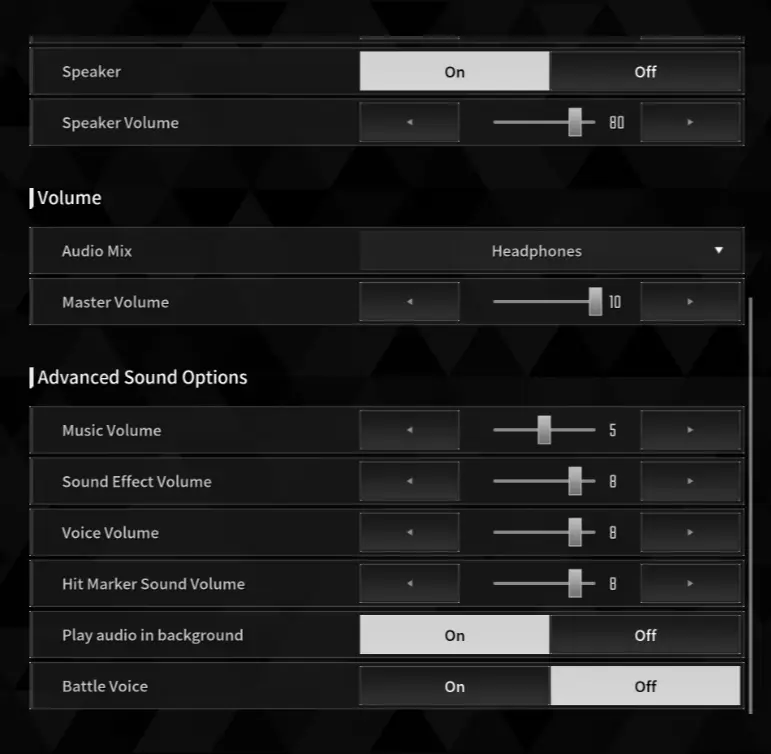
- Advanced Sound Options
- Battle Voice – Off
Controller Settings
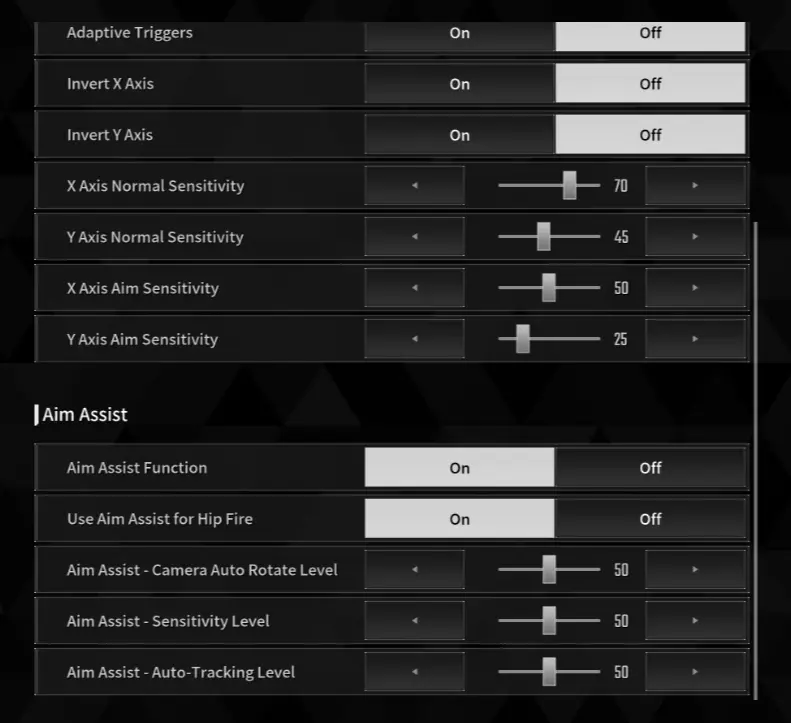
- Aim Assist
- Aim Assist – Camera Auto Rotate Level – 50 to start
- If it’s still aggressive, try 30
- Aim Assist – Sensitivity Level – 50
- Aim Assist – Auto-Tracking Level – 50
M&K Settings
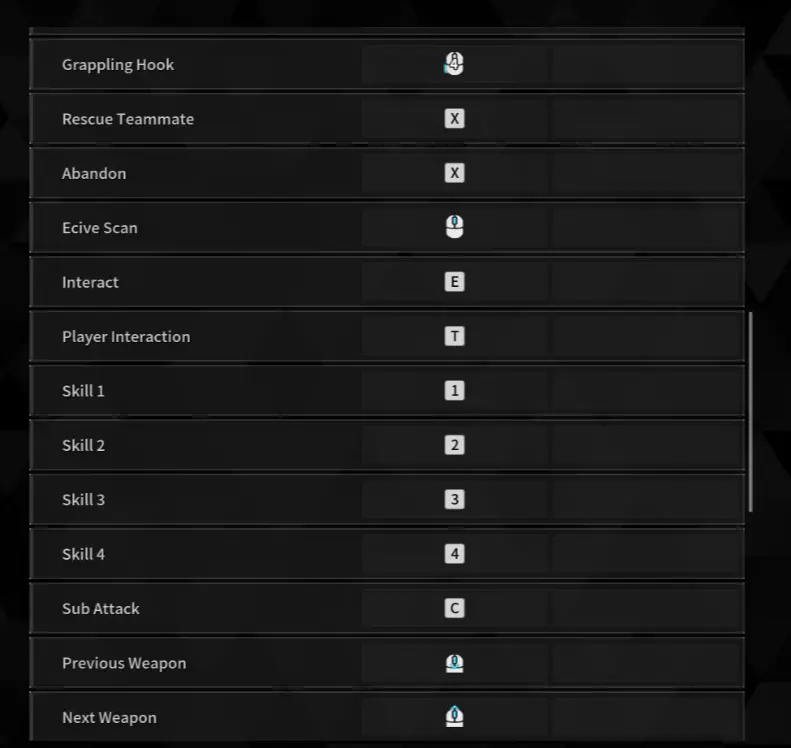
- Control
- Hardware Cursor – On
- Sensitivity,We recommend lowering it to 30 to start. Adjust as needed.
- Change Buttons
- Grappling Hook – Side mouse button (if able)
- Roll – Shift
- Sprint – Ctrl or any comfortable keybind
- Skills – Rebind to keys near WASD (Q, E, F, C, etc.) If you play Warframe, make your skills 1-4. Use the mousewheel to swap weapons.
Graphics Settings
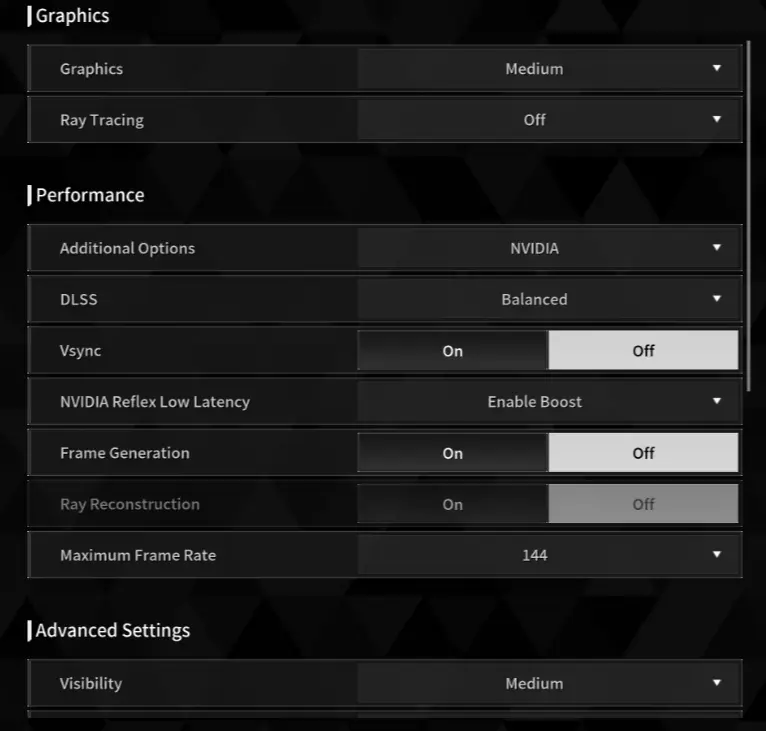
- Graphics (Console)
- Graphics -Performance
- Frame Generation – Off
- Motion Blur – Off
PC Graphics Settings
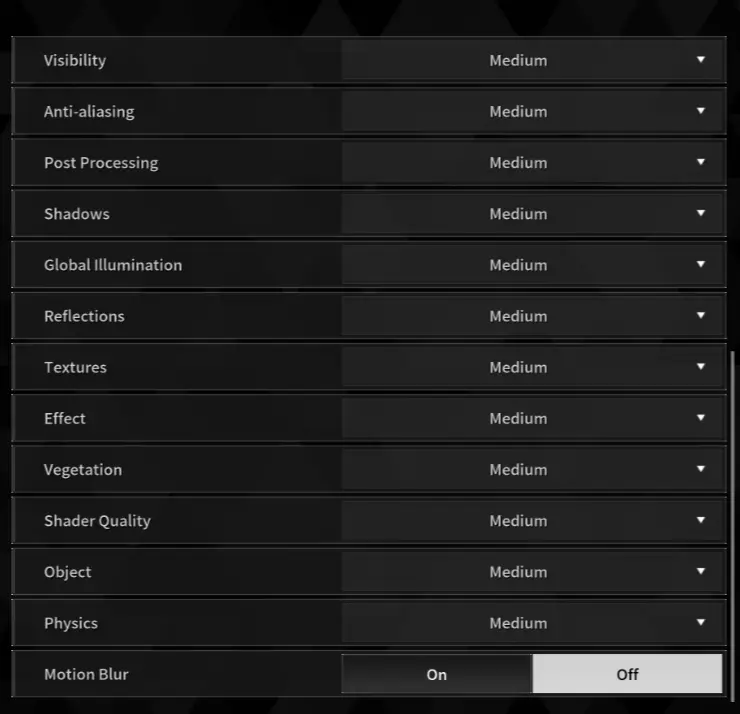
- Graphics (PC)
- Graphics -Low
- Ray Tracing – Off
- Performance
- Additional Options – NVIDIA if possible, AMD for other GPUs
- Frame Generation – Off
- Maximum FPS – 60 or 144, depending on display refresh rate
- Advanced
- Visibility – Medium
- Textures – High
- Shader Quality – Medium
- Object Quality – Medium or High