This guide has simple steps to help you find Forbidden Forest in WEBFISHING!
How to Find Forbidden Forest
This guide will tell you how to go beyond the limits in net fishing.
STEP 1
From spawn you will head over the bridge next to the quest board straight forward to the blue mushroom.

STEP 2
Use the blue mushroom to jump (still facing the same way as when you crossed the bridge) up to the area where the boundary fence is.

STEP 3
Ensure your settings are exactly as they are in this image.

STEP 4
Position yourself exactly where the brown cat is in the image!

STEP 5
Right click on the application taskbar at the top of the screen and DO NOT click off.
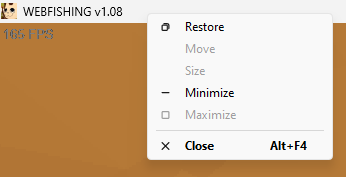
STEP 6
Have you friend or whoever else punch you with the blue glove 75-100 times while still right clicked on the taskbar. [Note 1: while you are right clicked on the taskbar you will know its paused if your game is frozen] Once they have punched you 100 times right click on the center of the screen and you should hear a lot of punch sound effects really fast. [Note 2: at this point in time your game will be de-synced and you can go behind your friend and punch them until they are above the barrier].

STEP 7
At this point in time, if your ventures are successful you will be on top of an invisible barrier, head towards the direction of the red arrow until you fall off the edge of the barrier into the forest below and continue forward.

STEP 8
You should now be in the forbidden forest! You can now refer to toastywaffelz guide on how to set up a wrong warp to get to and from spawn to that location.

Enjoy your time!
You can reach the author’s profile from the link. This guide was created by M1-Thunder and ToastyWaffelz.