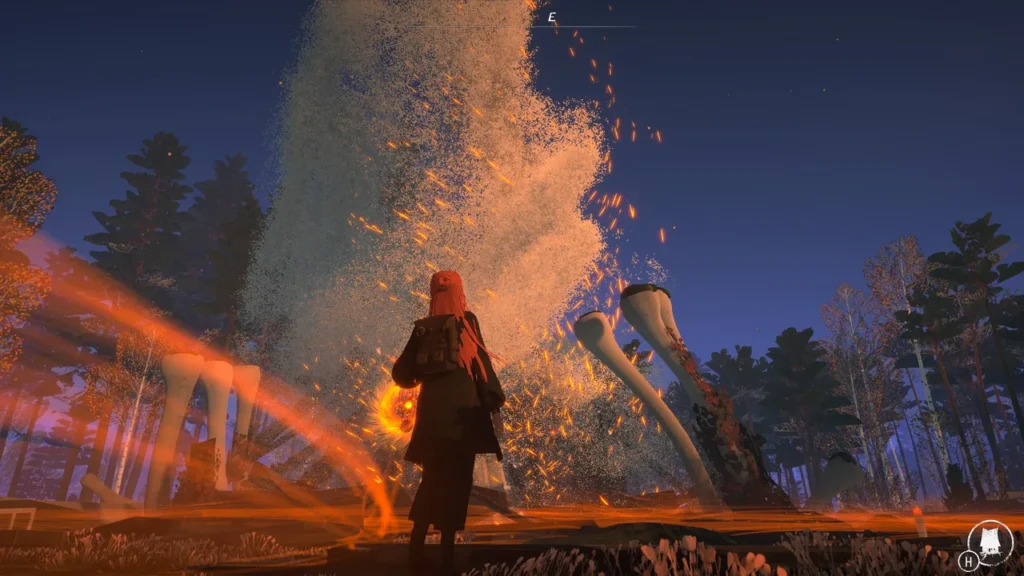You can do some of the things you want to do in REKA with the cheats commands below. We will update them as we learn new ones, don’t forget to check.
REKA Cheats
How to Cast a Hex:
What you came here for… The secret knowledge.
- Now, to cast this hex, you will press CTRL + SHIFT + J.
- A menu will appear on the left side of your screen.
- If you are feeling overwhelmed, simply cast the hex again.
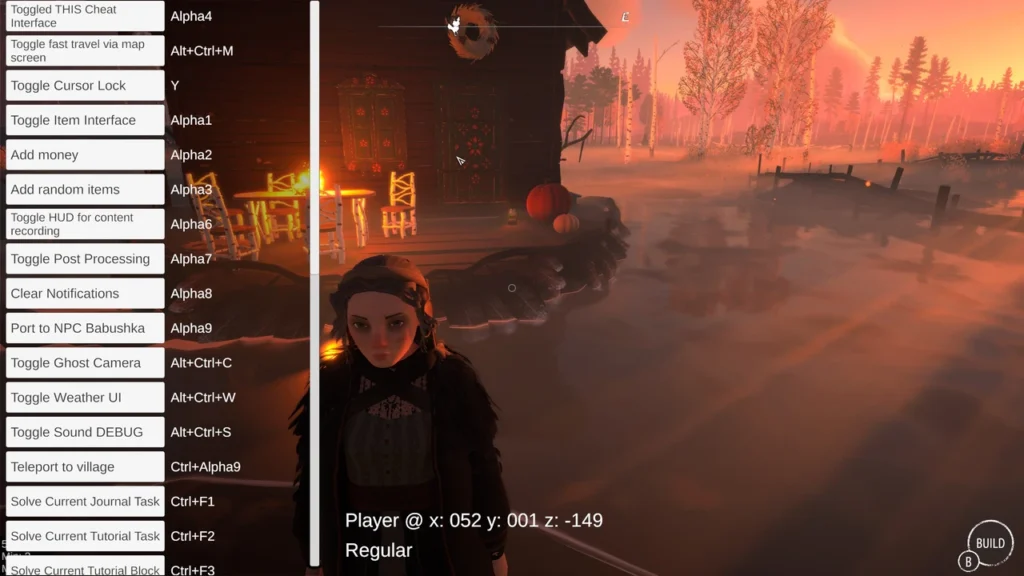
Magical Properties
Breaking Down the Parts of Your Wicked Magic, along with the default bindings for each action:
- Toggled THIS Cheat Interface
- Alpha4
- Closes the cheat menu.
- Toggle Fast Travel via Map Screen
- Alt+Ctrl+M
- Lets you teleport to a selected Point of Interest (POI) on the map.
- Toggle Cursor Lock
- Y
- Toggle Item Interface
- Alpha1
- Opens a new menu to add items to your inventory.
- Add Money
- Alpha2
- Adds 1000 coins to your inventory.
- Add Random Items
- Alpha3
- Adds random goods to your inventory.
- Toggle HUD for Content Recording
- Alpha6
- Toggles HUD for recording purposes.
- Toggle Post Processing
- Alpha7
- Clear Notifications
- Alpha8
- Port to NPC Babushka
- Alpha9
- Toggle Ghost Camera
- Alt+Ctrl+C
- Unlocks the camera from your character.
- Toggle Weather UI
- Alt+Ctrl+W
- Opens a menu to adjust time and weather.
- Toggle Sound DEBUG
- Alt+Ctrl+S
- Teleport to Village
- Ctrl+Alpha9
- Solve Current Journal Task
- Ctrl+F1
- Solve Current Tutorial Task
- Ctrl+F2
- Solve Current Tutorial Block
- Ctrl+F3
- Solve Current Chicken Ritual Step
- Ctrl+Shift+F2
- Solve Current Chapter
- Ctrl+F4
- Open Travel Screen
- Ctrl+F5
- Close Travel Screen
- Ctrl+Shift+F5
- Disable Dialogue Camera
- Ctrl+Shift+F6
- Unlock All BB Plans
- F2
- Unlock All Journal Entries
- F3
- Toggle Ingame Hierarchy + Inspector
- Ctrl+Alpha2
- Toggle Ingame Console
- Alpha5
- Toggle FPS Counter
- Alpha4
- Skip Tutorial (from main menu)
- Ctrl+Shift+T
- Generate New Map
- Ctrl+Alpha8
- Force Black Screen Off
- Ctrl+Shift+F10
- Open Environment Generation Preset Menu
- Ctrl+G
- Load Custom House
- Alt+Ctrl+K
- Show Rotation Tutor
- Alt+Ctrl+I
- Show Force POI Window
- Alt+Ctrl+Z