In this guide we will help you fix the ultrawide resolution and FOV – field of view in Black Myth Wukong.
Black Myth Wukong FIX Ultrawide Resolution and FOV
If you’re playing Black Myth: Wukong on an ultrawide screen, you might notice some black bars on the sides. Here’s how to get rid of them and improve your Field of View (FOV) so your game looks better.
What you need:
- HxD Program – This lets you change (edit) the game’s code to adjust the screen resolution.
- Universal Unreal Engine 5 Unlocker – This tool helps fix the FOV.
Removing Black Bars
- Download and open HxD.
- Go to this folder on your computer:
...\Steam\steamapps\common\BlackMythWukong\b1\Binaries\Win64\b1-Win64-Shipping.exe - Open the
b1-Win64-Shipping.exefile in HxD. - Press
Ctrl + Rto replace some hex values (a type of code). - Replace
39 8E E3 3Fwith39 8E 63 40to set your screen to 32:9. - Save the changes and exit.
Note: If you have a different screen ratio, use one of the hex codes below:
- 5:4 – 00 00 A0 3F
- 4:3 – AB AA AA 3F
- 3:2 – 00 00 C0 3F
- 16:10 – CD CC CC 3F
- 15:9 – 55 55 D5 3F
- 16:9 – 39 8E E3 3F
- 1.85:1 – CD CC EC 3F
- 2.39:1 – C3 F5 18 40
- 2.76:1 – D7 A3 30 40
- 3×5:4 – 00 00 70 40
- 3×4:3 – 00 00 80 40
- 3×16:10 – 9A 99 99 40
- 3×15:9 – 00 00 A0 40
- 3×16:9 – AB AA AA 40
- 21:9 (2560×1080) – 26 B4 17 40
- 21:9 (3440×1440) – 8E E3 18 40
- 21:9 (3840×1600) – 9A 99 19 40
- 32:9 – 39 8E 63 40
- 32:10 – CD CC 4C 40
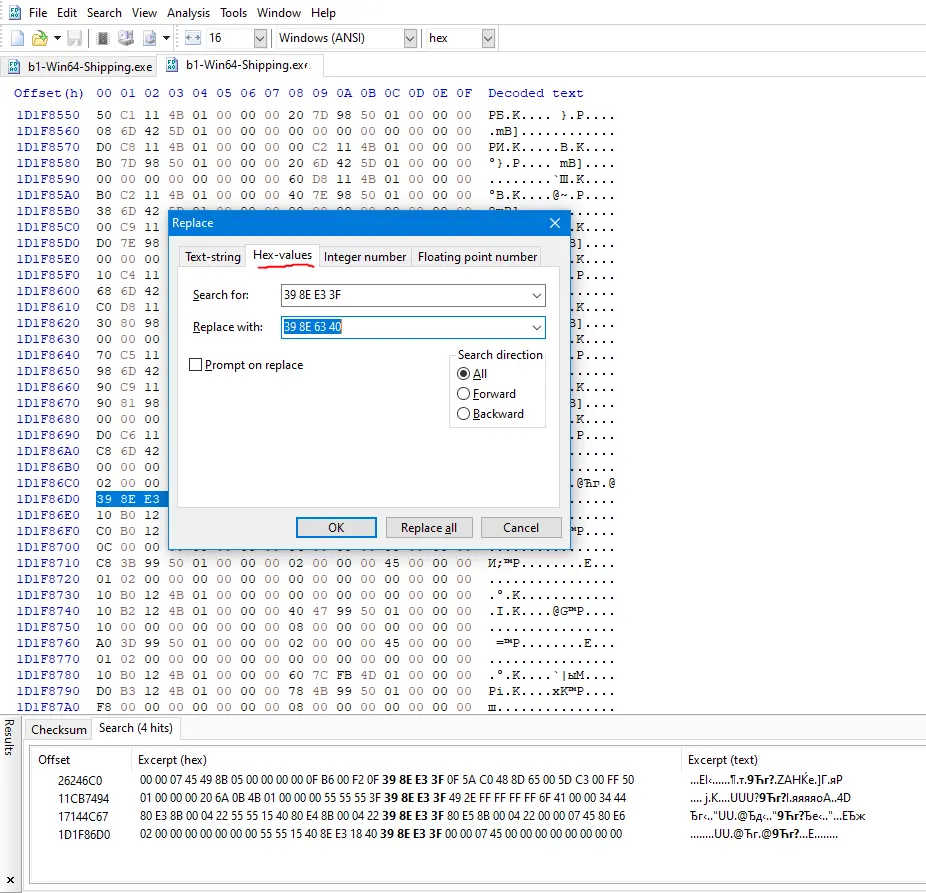
Fixing the FOV
- Download Universal Unreal Engine 5 Unlocker (UUU).
- Open the file:
%AppData%\Local\b1\Saved\Config\Windows\Input.ini - Add this code to the file:
[/script/engine.inputsettings]
ConsoleKey=Tilde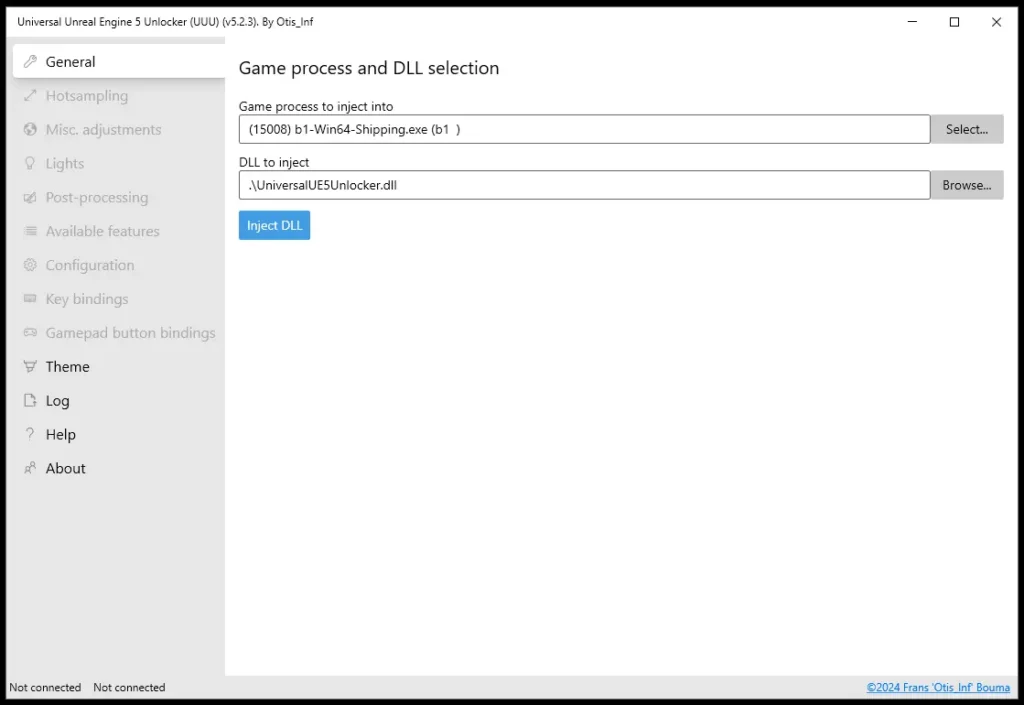
- Save the file.
- Launch the game and then open the UUU tool.
- Choose the game’s process in UUU.
- When the tool is correctly set up, press the
~Tilde key (next to1on your keyboard). - Type the command
fov 120in the console or choose another FOV value you prefer.
Extra Tips:
- Numlock 0 can pause your game. If the game pauses after entering the command, press Numlock 0 again to resume.
Now your game should look much better on your ultrawide screen!